How to get all of the Apple Watch Activity badges

Achievement badges are a funny thing. You know they’re just a simple little bit of visual flair, they don’t even do anything, and yet for some reason you just have to collect them. Achievements are great motivators, and the achievement badges for the activity tracking on the Apple Watch have inspired many users to get more exercise.
If you want to maximize your badge count, you’re going to watch to chase down as many activity achievements as you can. Most are available year-round, but there are also some time-limited special events to grab, too. Here’s a list of all the activity achievements for the Apple Watch and how to unlock them.
Updated 11/13/19: Added Thanksgiving challenge for 2019.
- Standard achievements
- Limited Achievements
Standard achievements
Most of the achievements can be earned year-round. If you open the Activity app on your iPhone, then head over to the Achievements tab, you’ll see some of them listed even before you earn them (in which case they will be represented by a grey outline).
However, there are some achievements that are not shown until you earn them. Past and future monthly challenges, for example, won’t show up, nor do all the various individual exercise workouts.
Here is a list of all the standard badges you can get.
First [exercise] Workout
The first time you perform a new exercise for at least 5 minutes, you’ll get a achievement badge. The workout types eligible for this are:
- Cycling
- Elliptical
- Rowing
- Running
- Stair-stepper
- Swimming
- Walking
Activities with both indoor and outdoor variants, like Cycling and Walking, are bundled together; you can do either activity to get the badge, and can only get it once.
[exercise] Workout Record
Every time you beat your previous best record for calories burned in any of the exercises listed above, you get this badge.
There is one caveat: You must complete five workouts of that type first. If you want to game the system, make sure your first four workouts of each type are relatively short and easy, so it won’t take much effort to beat them.
7-Workout Week
Simply complete any workout of at least 15 minutes every day of the week. Note that the week is Monday-Sunday, and you have to do a workout on each of those days (you can’t simply do any seven days in a row). If you start a walking workout whenever you walk outside, you can achieve this easily.
New Move Record
Any day that your Move ring goes further than ever before (meaning you burned more calories in a day), you’ll earn this award. There’s one catch: you have to use your Apple Watch for 10 days before you can complete this.
New Exercise Record
This is just like the Move Record achievement, only for the green ring. This one is based on minutes of exercise, not calories burned, so it’s really easy to get. Just like the Move Record achievement, you have to use your Apple Watch for 10 days first.
Move Goal 200%, 300%, 400%
You earn this when you exceed your calorie target (the red Move ring) by 2x, 3x, or 4x, respectively. In other words, it’s given for making the red activity ring go around two, three, or four times in a day. It’s easy to get if you just set your Move goal very low.
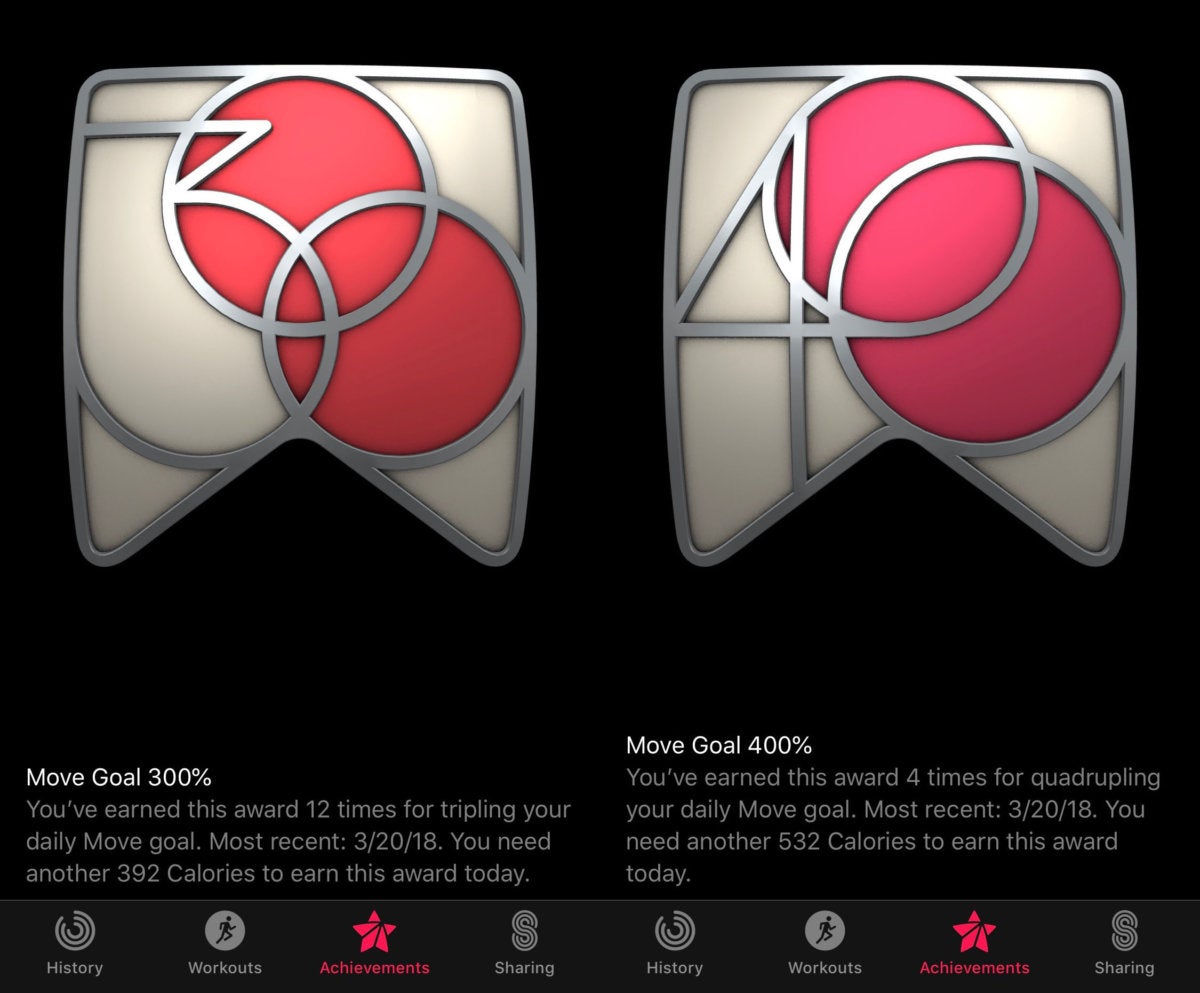
New Move Goal
Every time you change your daily Move goal, and then exceed that new goal, you get this achievement. You can change your Move goal by opening the Activity app on your Apple Watch and force-pressing the screen.
Longest Move Streak
When you hit your Move goal (close the red ring) several days in a row, that’s a “streak.” You get this award when your streak finally ends, if it’s longer than your previous best streak.
Perfect Week
This is given out for four categories: Move, Exercise, Stand, and All Activity. For the first three, simply close the rings (red, green, or blue) every day of the week. To get the Perfect Week (All Activity) badge, close all three rings every day for an entire week. You can earn this multiple times, though it only shows one badge.
Remember, one week in the Activity app is from Monday-Sunday!
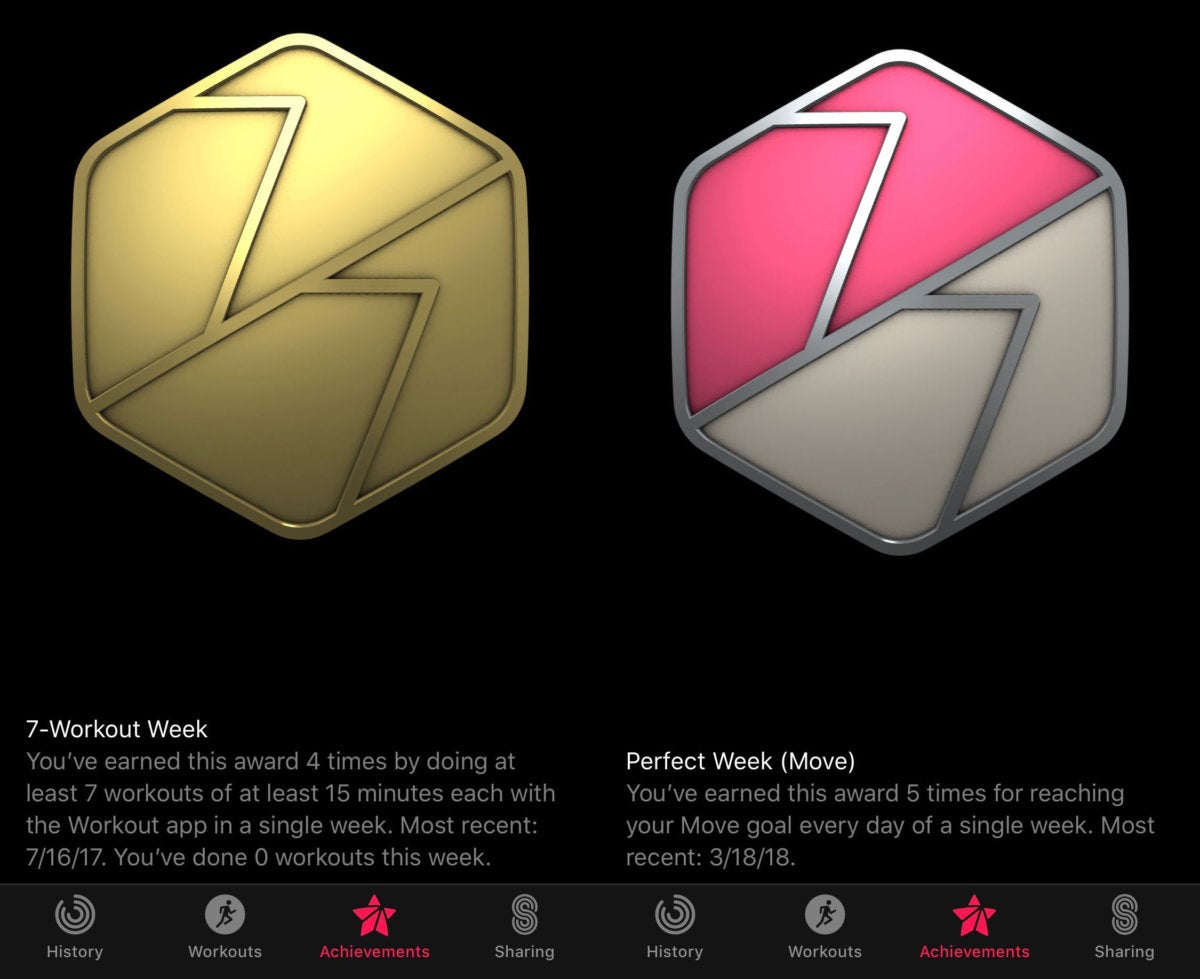
Perfect Month
Unlike Perfect Week, there are not multiple different Perfect Month badges for the different color rings. The lone Perfect Month achievement is for closing the red Move ring every day of the month.
There’s a separate Perfect Month badge for every month and every year, though. So you can earn this in February and again in March, and again in February in the next year.
Monthly Challenge
Each month has its own unique fitness challenge. If you have notifications set for the Activity app on our Apple Watch, you’ll see the goal presented at the beginning of the month, but you’ll also see the current month’s challenge in the Achievements tab of the Activity app on your iPhone. It will be a grey outline before it’s completed, but you can tap on it to see what the challenge entails.
The monthly challenge may task you with burning a specific number of calories, working out a number of times, or traveling a certain distance. There’s no telling what each new month will bring, you just have to look!

100, 365, 500, 1,000 Move Goals
When you hit your daily Move goal (close the red ring) 100 times, you get an achievement badge. You get another for hitting it 365 times, 500 times, and 1,000 times. These do not need to be in a row; it’s just the total number of times you’ve ever hit the goal.
Limited Achievements
Apple occasionally posts one-off challenges that are only available for a limited time. Often, they’re only around for one day or one weekend. Some are limited to the U.S. because they’re based off U.S. holidays.
You’ll get a notification on your Apple Watch when one of them is coming up (make sure you have notifications enabled for the Activity app, using the Apple Watch app on your iPhone).
Thanksgiving Day 5K (November 28, 2019)
In years past, the activity was limited to the U.S. only, and that will probably be the same this year, as Thanksgiving on November 28 is a U.S. holiday.
Grand Canyon National Park 100th Anniversary Challenge (August 25, 2019)
To commemorate the 100th anniversary of the Grand Canyon National Park, Apple is making available a special challenge on August 25. It was first reported by ring-closing superfan Kyle Seth Gray on Twitter.
To complete the challenge, just record a walk, run, hike, or wheelchair workout of at least three miles (4.8KM)—the distance of the South Kaibab Trail to Cedar Ridge and back.
This challenge gives you a badge, as all the others do, but it also rewards you with animated stickers for use in iMessage or FaceTime.
Yoga Day Challenge (June 21, 2019)
For the first time, Apple is offering a badge for the International Day of Yoga. Just do a yoga workout of 15 minutes or more to earn this badge.
Earth Day (April 22, 2019)
Apple’s returning the Earth Day badge for the third time in a row. You’ll earn it the same way you did in 2017 and 2018: Go outside and complete a workout activity of at least 30 minutes.

International Women’s Day (March 8, 2019)
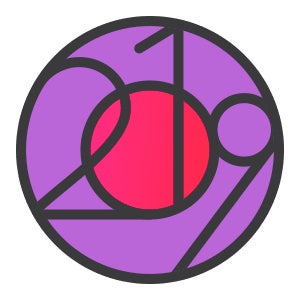
As it did last year, Apple is providing a challenge and badge in celebration of International Women’s Day. To earn it, you must complete a walk, run, or wheelchair workout of at least 1 mile (1.6 kilometers) or more on March 8. It’s the perfect companion to all the marches planned for that day.
This badge was discovered by Kyle Seth Gray, who often discovers activity badges before they are officially announced.
Heart Month (February, 2019)
Apple is recognizing Heart Month in February with a new challenge. Close your exercise ring every day from February 8-14 (the 7 days leading up to Valentine’s Day) and get a special badge.
Apple will host special “heart health with Apple” events at its stores in San Francisco, Chicago, and New York in February, too.
- San Francisco: Apple Union Square, February 11, 2019, 6 p.m.: Dr. Sumbul Desai, Jeanette Jenkins, Julz Arney
- New York: Apple Williamsburg, February 21, 2019, 4:30 p.m.: Dr. Sumbul Desai, Jeanette Jenkins, Jay Blahnik
- Chicago: Apple Michigan Avenue, February 27, 2019, 6 p.m.: Dr. Sumbul Desai, Nancy Brown, Jeanette Jenkins, Craig Bolton
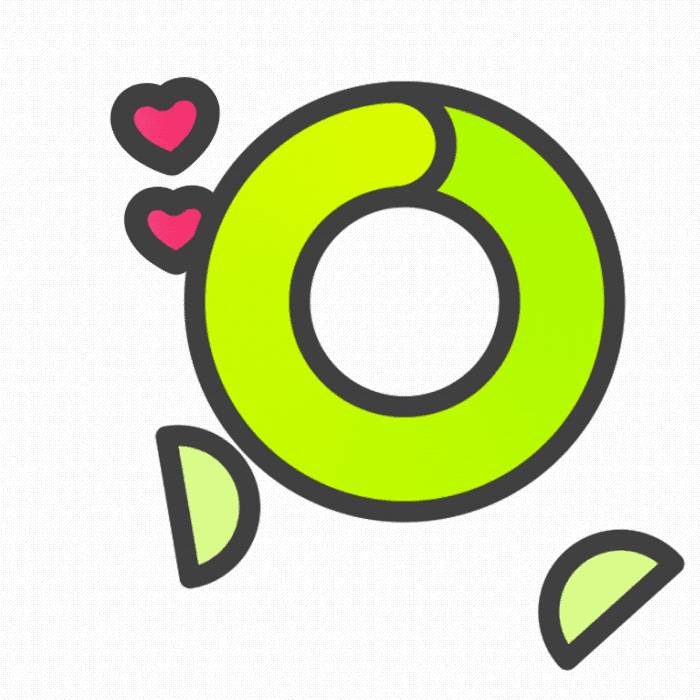
Veteran’s Day (November 11, 2018, U.S. only)
On November 11, complete a workout of at least 11 minutes to earn the Veteran’s Day badge achievement. This is a repeat of last year’s Veteran’s Day achievement. If you already have it, you can “stack” both badges.

Redwood National Park’s 50th anniversary
Twitter user Kyle Seth Gray discovered that the next limited Achievement is coming on September 1 (at least in the U.S.), in celebration of the Redwood National Park’s 50th anniversary. In order to earn the badge you have to do a walk, run, or wheelchair workout of at least 50 minutes.

National Fitness Day (August 8, China only)
There have been plenty of time-limited Activity achievements, and some that are region-specific, but this is the first one dedicated to China.
August 8th has been declared National Fitness Day in China, and according to a tweet from Kyle Seth Grey, Apple is making a special Activity badge available for those in China that complete a 30 minute or longer workout on that day.
Earth Day 2018 (April 22, 2018)
This badge had the same requirements in 2018 as 2017. Go outside and complete a workout activity of at least 30 minutes.

Here are some of the past challenges:
International Women’s Day (March 8, 2018)
To get this badge you had to double your Move goal—the same as earning the Move Goal 200% badge—on Thursday, March 8.
Heart Month (February 8-14, 2018)
To complete the Heart Month challenge, you had to close your exercise ring every day for a week leading up to Valentine’s Day.
Ring in the New Year (January 2018)
The New Year event challenge was the same in 2018 as it was in 2017. To earn the badge, you had to close all three rings (Move, Exercise, and Stand) every day for seven days in a row during the month of January. This is similar to the Perfect Week (All Activity) badge, except it can be any seven days in a row, while Perfect Week has to be one Monday-Sunday week.
Thanksgiving Day (November 23, 2017, U.S. only)
Time to walk off that turkey! To earn this badge, you had to do a 5K workout on Thanksgiving Day. That means a walking, running, or wheelchair exercise session that goes at least 3.1 miles. Apple offered the same challenge in 2016, too.
This challenge is limited to those in the United States, as Thanksgiving is a U.S. holiday.
Veteran’s Day (November 11, 2017, U.S. only)
Another U.S.-specific challenge, you only had to work out for 11 minutes to earn this one.
National Park (July 15, 2017)
For this one, you had to do a walking, running, or wheelchair workout of at least 3.5 miles. Why that length? It’s the distance between Old Faithful and Mallard Lake in Yosemite National Park (a very popular hike).
Mother’s Day (May 14, 2017, U.S. only)
Simply complete a walk, run, or wheelchair workout of at least one mile. I guess it’s supposed to be “go for a walk with your mother” or something?
Earth Day (April 22, 2017)
Complete a workout of 30 minutes or more to earn this badge.